Youtube is one of the most popular sites having millions of daily visitors. So, it can be said that you visit youtube at least once in a day. If you are viewing the video in the night, its white theme will definitely annoy you. You can turn it into a dark theme so that effect on eyes will decrease. Yes, there is a hidden feature in youtube by which you can use the dark theme.
For that, you have to sign into youtube and have to make a small edit in your browser’ console. After that, a dark theme button will visible to you. Here is what you need to do.
Enable Dark Mode
Google Chrome
1.Open YouTube and sign in.
2. Open your browser’s console. By Right-click inside the YouTube tab and select ‘Inspect’ from the context menu. Also, you can do it by ctrl+shift+I.
3. After that browser’s development tools will open. In the tool, there is a tab called ‘Console’. Go to console tab and paste the following code.
var cookieDate = new Date();
cookieDate.setFullYear(cookieDate.getFullYear( ) + 1);
document.cookie="VISITOR_INFO1_LIVE=fPQ4jCL6EiE; expires=" + cookieDate.toGMTString( ) + "; path=/";
4. Tap Enter.
5. Refresh youtube, you will see different UI.
6. Go to your profile dropdown, which is at upper right corner of youtube and click.
7. A button will visible to you i.e, Dark mode: off, go to it and turns to on.
8. Enjoy the Dark theme of Youtube.
FIRFOX
1.Open YouTube and sign in.
2. Open your browser’s console. Right-click inside the YouTube tab and select ‘Inspect element from the context menu.
3. After that browser’s development tools will open. In the tool, there is a tab called ‘Console’. Go to console tab and paste the following code.
var cookieDate = new Date();
cookieDate.setFullYear(cookieDate.getFullYear( ) + 1);
document.cookie="VISITOR_INFO1_LIVE=fPQ4jCL6EiE; expires=" + cookieDate.toGMTString( ) + "; path=/";
4. Tap Enter.
5. you will get a warning “ you should be careful when pasting content”. Type ‘allow pasting’ in the bar, and then paste the above code. It may generate an error for the first time. Paste it again, and tap Enter.
6. Refresh youtube, you will see different UI.
7. Go to your profile dropdown, which is at upper right corner of youtube and click.
8. A button will visible to you i.e, Dark mode: off, go to it and turns to on.
9. Enjoy the Dark theme of Youtube.

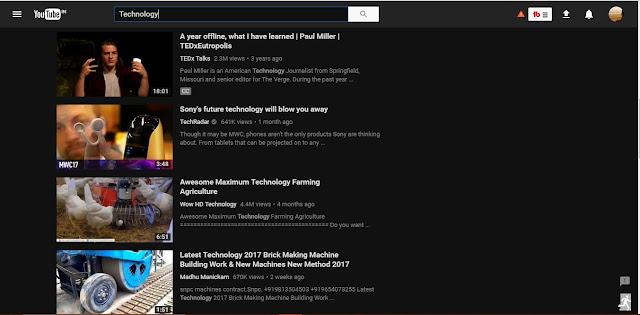









COMMENTS